Quick Start
Get Your API Key
All API requests require authentication using an API key. Any request that doesn't include an API key will return an error. You can create and manage API keys in the API Keys section of your Soreal dashboard.
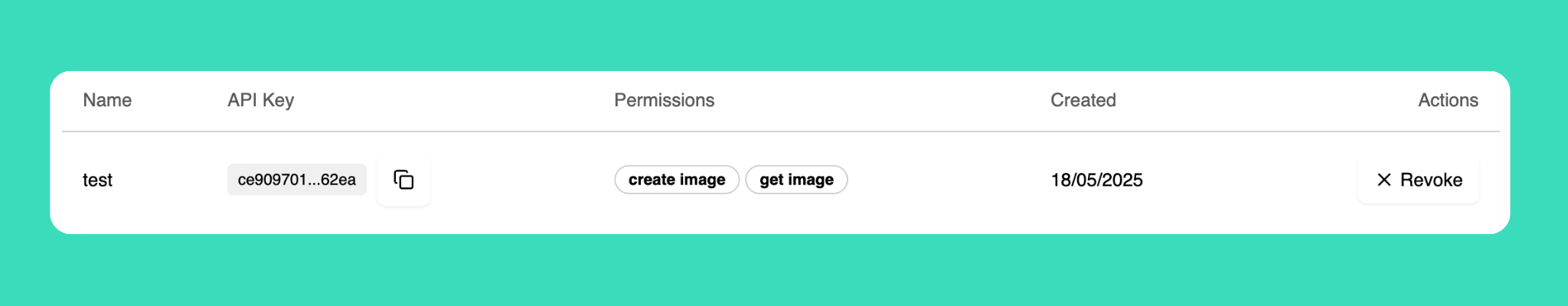
Note: Keep your API Key secret!
Request Headers
The API requires the following headers:
Authorization: Bearer <Your-API-Key>- Your unique API key used to verify and authorize API access.Content-Type: application/json- The content type of the request body.
Endpoint
The API host is: https://api.soreal.app
Make Your First Request
Generate your first image with a simple API call. Choose your preferred programming language below:
1
2
3
4
5
6
7
8
9
curl https://api.soreal.app/create-image/standard \
-X POST \
-H "Authorization: Bearer YOUR_API_KEY" \
-H "Content-Type: application/json" \
-d '{
"prompt": "A futuristic cityscape with flying cars",
"style": "landscape",
"aspectRatio": "16:9"
}'Success Response
If successful, you'll receive a response like this:
{
"success": true,
"message": "Standard image generated successfully",
"data": {
"imageUrl": "https://api.soreal.app/assets/users/1/generations/1749381948150.png",
"creditBalance": 1000
}
}